

Description How to Permanently Delete Instagram Account – Complete Guide
Explore this Article
+Discover how to delete Instagram account permanently in this comprehensive guide.
Introduction
In this digital age, social media plays a significant role in our lives, but there may come a time when you decide to part ways with a platform like Instagram. Deleting your Instagram account permanently is a straightforward process, and in this guide, we’ll walk you through it step by step. Whether you’ve decided to take a break or have other reasons to say goodbye, we’ve got you covered.
How to Delete Instagram Account Permanently
Deactivating vs. Deleting
Before we delve into the deletion process, it’s important to understand the difference between deactivating and deleting your Instagram account. Deactivating allows you to temporarily suspend your account, while deleting is a permanent action.
Backup Your Data
Start by backing up any content you want to save from your Instagram account. This includes photos, videos, and messages. You can use Instagram’s data download feature to save your posts.
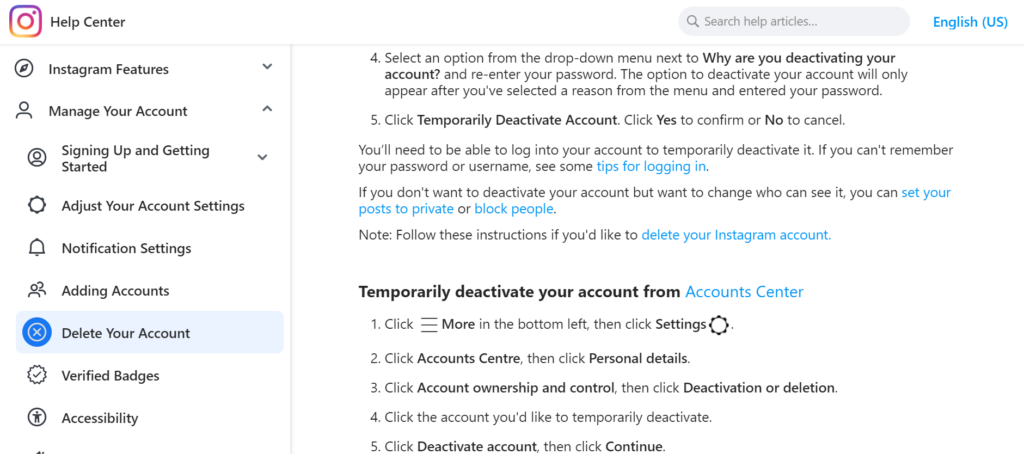
Go to Instagram’s Website
To initiate the account deletion process, visit Instagram’s official website in your web browser. You can’t delete your account through the app, so make sure to use a computer or a mobile browser.
Log In
Log in to the account you wish to delete. Make sure you use the correct credentials, as this process is irreversible.
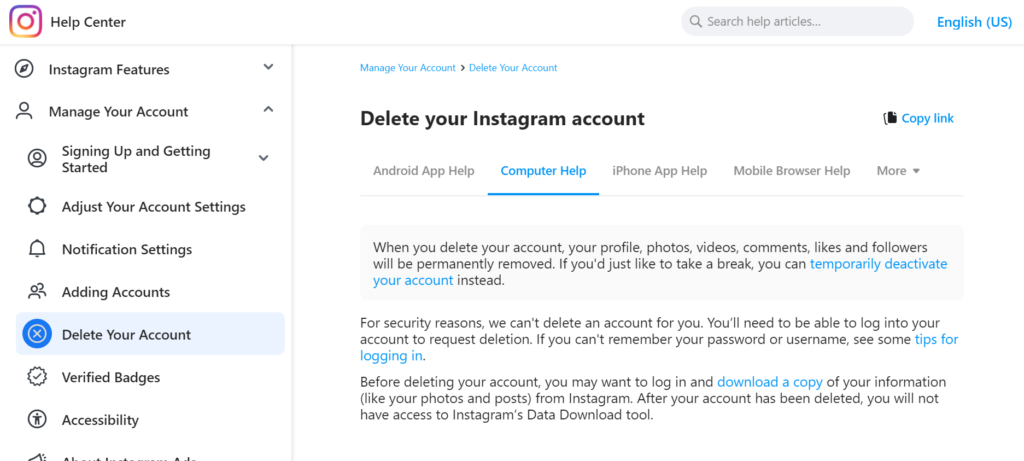
Access Account Deletion Page
Click on your profile picture in the upper right corner and select “Settings.” Scroll down and click on “Help” and then “Help Center.” In the Help Center, type “Delete Instagram Account” in the search bar, and select the relevant result.
Review Information
Instagram provide you information about what happened to you and why you delete your account. Review the information to ensure you understand the consequences.
Choose a Reason
Instagram ask you to choose reasons why you deleting your account.
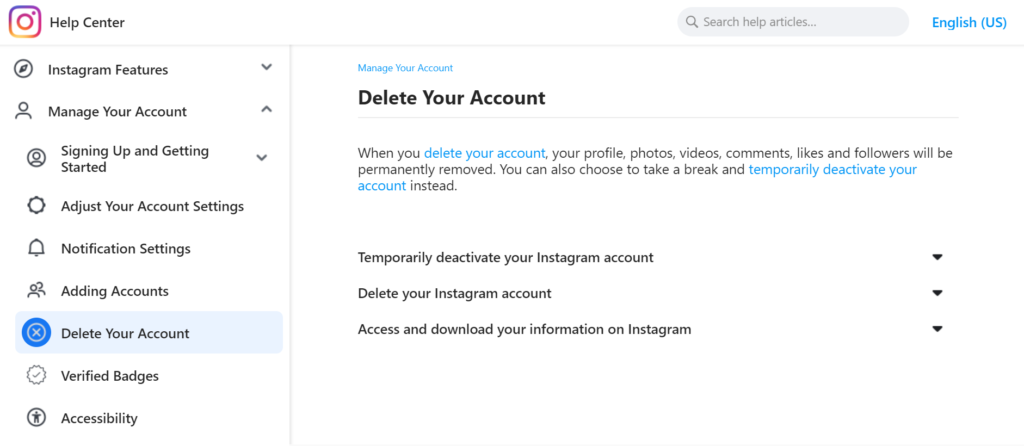
Enter Password
You’ll be prompted to enter your account password to confirm your identity and intention.
Delete Instagram Account
Once you’ve entered your password, click “Permanently delete my account.” Your account will be scheduled for deletion.
Wait 30 Days
Instagram retains your account information for 30 days in case you change your mind. During this period, your account will be inactive, and your content won’t be visible to others.
Your Account Is Deleted
After One Month, your account will be deleted. All your data and content will be gone, so make sure you’ve saved everything you want to keep.
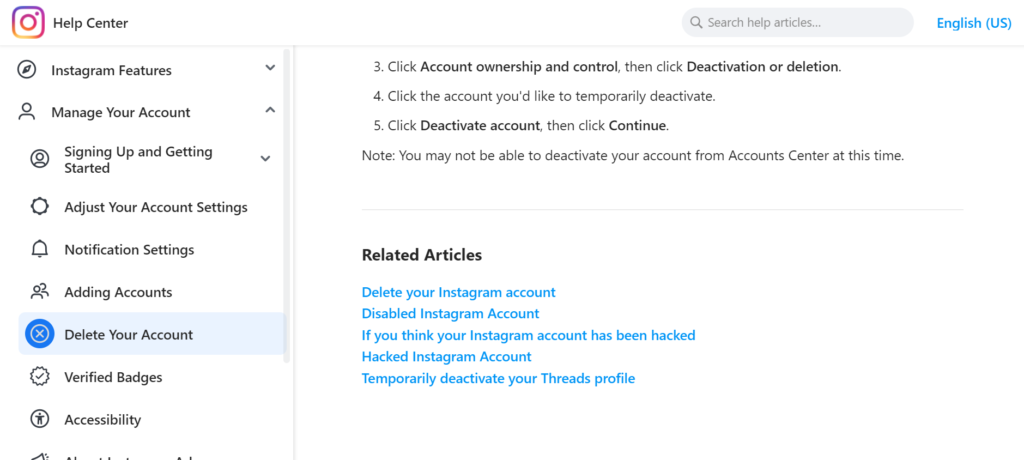
Frequently Asked Questions
Can I change my mind during the 30-day waiting period?
Yes, if you have a change of heart within the 30-day waiting period, you can log back in and reactivate your account. All your content will be restored.
Will my Instagram data be accessible to others after deletion?
No, your data and content won’t be accessible to anyone after you delete your Instagram account permanently.
Can I delete my account using the mobile app?
No, you can only delete your account through the Instagram website on a computer or mobile browser.
Can I create a new Instagram account with the same email after deletion?
Yes, you can use the same email to create a new Instagram account after permanently deleting your old one.
Conclusion
Deleting your Instagram account permanently is a significant step, but sometimes it’s the right decision for your digital well-being. By following the steps outlined in this guide, you can ensure a smooth and permanent farewell to the world of Instagram.
Screeshots
Recommended for you

★ • 96
How To
★ • 100
How To
★ • 98
How To
★ • 69
How To
★ • 108
How To
★ • 94
How ToYou may also like

★ • 119
News
★ • 83
Topic
4.1 ★ • 98
Tools
4.3 ★ • 100
Photography
★ • 108
How To
★ • 97
TopicComments
There are no comments yet, but you can be the one to add the very first comment!






