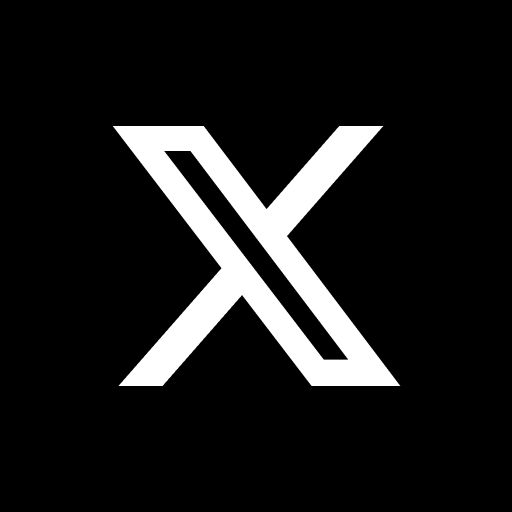Description How to Change Your TikTok Country in 2023
Explore this Article
+This article provides a comprehensive guide on changing your country setting on TikTok to unlock unlimited access to TikTok content in Russia.
Why Change Your Country on TikTok
Users in Russia may find it necessary to change their country setting on TikTok due to restrictions that limit access to certain features or content unavailable in their region. Altering your country setting within TikTok allows you to access a wider range of features and content that might be otherwise inaccessible. There are various methods to achieve this, including using a VPN, adjusting the language preferences in the app, and modifying your SIM card information.
Changing Your TikTok Country
Change Country on TikTok using a VPN
To modify your TikTok country setting using a VPN, follow these straightforward steps:
- Step 1: Start by downloading and installing a VPN app on your mobile device. You have the flexibility to choose from various VPN apps available on your device’s app store.
- Step 2: Launch the VPN app and select a server located in the country you wish to change your location to.
- Step 3: Close the TikTok app and then restart it.
- Step 4: You’ll now have access to the features and content available in your chosen country.
It’s important to note that, in Russia, TikTok has restricted users from uploading videos. The VPN method does not bypass this particular limitation.


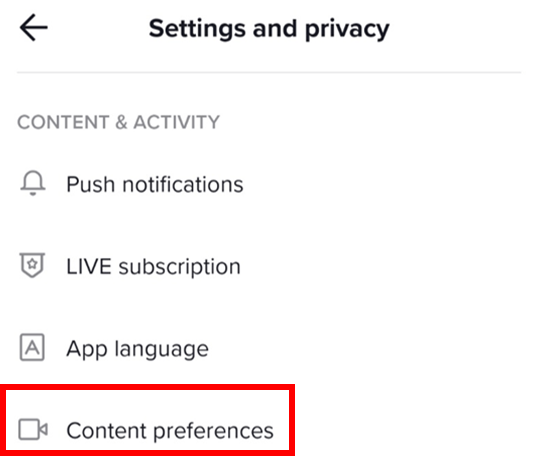

Change Country in TikTok by Adjusting the Language
To modify your country setting in TikTok by adjusting the language, follow these steps:
- Step 1: Open TikTok’s app.
- Step 2: Click on the “Profile” icon situated at the bottom of your screen.
- Step 3: Tap on the three dots located in the top right corner of the screen to access the settings menu.
By changing the language settings, you can potentially access content and features that are specific to the language and region you’ve selected.
By following these methods, you can enjoy an extended range of TikTok content and features, providing you with a more enriched TikTok experience tailored to your preferred country setting.
Changing Your TikTok Country with a SIM Card
In the quest to switch your TikTok location, employing a SIM card offers another viable solution. TikTok often identifies a device’s location through the information stored on its SIM card. Therefore, if you possess a regional or international SIM card, you can manipulate your location settings within the application.
However, it’s crucial to recognize that using a regional SIM card restricts your TikTok experience to that specific region. This limitation might not be the most convenient solution for everyone. In such cases, opting for an international SIM card becomes the more practical choice. You can conveniently acquire one through platforms like eBay or Amazon. Additionally, virtual SIM cards are also available, with Zadarna being a notable provider in this arena.
Here’s how to modify your TikTok location using a SIM card:
- Procure a regional or international SIM card of your choice.
- Insert the SIM card into your phone. If your device features two SIM card slots, this transition is straightforward. However, if your device has only one slot, you’ll need to replace your existing SIM card with the new regional or international one.
- If your smartphone supports virtual SIM cards, consider using Zadarna’s virtual phone SIM card. This option proves more convenient as it eliminates the need to acquire and install a physical SIM card.
While this method might appear more intricate than using a VPN, it caters to users seeking a location change without relying on additional applications. It’s essential to keep in mind that changing your TikTok location using a SIM card can potentially involve costs and may not always deliver an effective outcome.
Ultimately, users in Russia can explore these methods to change their TikTok country setting, granting access to features and content that might otherwise remain out of reach due to regional legal constraints. Please note that certain TikTok features and content availability may vary across countries due to legal considerations
Screeshots
Recommended for you

★ • 95
How To
★ • 99
How To
★ • 94
How To
★ • 97
How To
★ • 68
How To
★ • 94
How ToYou may also like

★ • 96
Topic
★ • 94
How To
3.9 ★ • 104
Strategy
★ • 82
Topic
★ • 100
News
4.4 ★ • 108
PhotographyComments
There are no comments yet, but you can be the one to add the very first comment!